Register Portal report
In order for the BPM Portal to be opened and displayed, the corresponding Portal report must be registered.
Note: A Portal report that is not registered is displayed in SystemAdministration with a transparent icon.
Instructions - SystemAdministration:
-
Select the Portal 7 report in SystemAdministration under BPM-Portal
-
Click on Register report in the context menu:
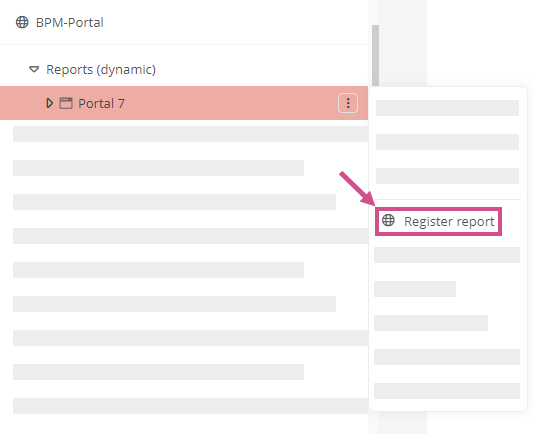
-
Make the following settings in the Register report dialog:
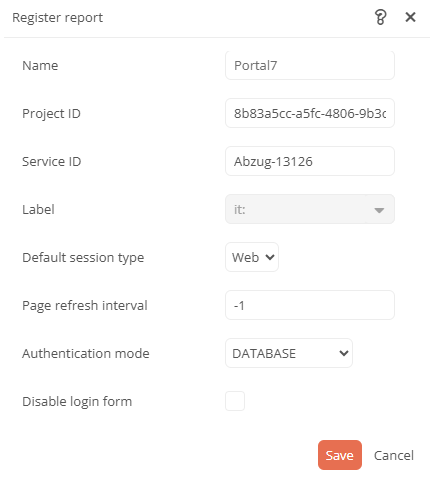
Property
Description
Name
Name of the BPM portal
Project ID
Is filled automatically
Service ID
Is filled automatically
Label
Is filled automatically
Default session type
-
Web
-
API
Page refresh interval
Is filled automatically
Enable Single-Sign-On
Activates the Single-Sign-On function on the Portal, so that a user's login data is saved and he only has to log in once via his computer
Authentication mode
Mode, how users can authenticate and log on to the Portal
-
DATABASE: With the user of the Aeneis database
-
LDAP: LDAP interface
-
LDAP_DATABASE: see above.
-
KERBEROS: Set up Kerberos authentication
-
PROXY: Via a set proxy
Disable login form Use this option to disable the Portal login via user name and password.
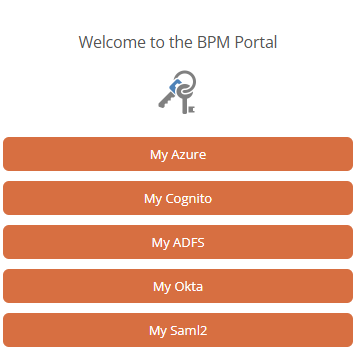
To additionally deactivate the login via user name and password in WebModeller, in SystemAdministration and on the apps launch page, set the following start parameter:
Copy-Daeneis.disableLoginForm=trueAttention: Only activate this option if you are using token-based authentication.
-
-
Click Save
Result:
Once the report has been registered, it can be opened in the browser.
Instructions - ServerAdministration:
-
Navigate to the Databases section in the ServerAdministration
-
Click on Report registration in the Actions column of the database:
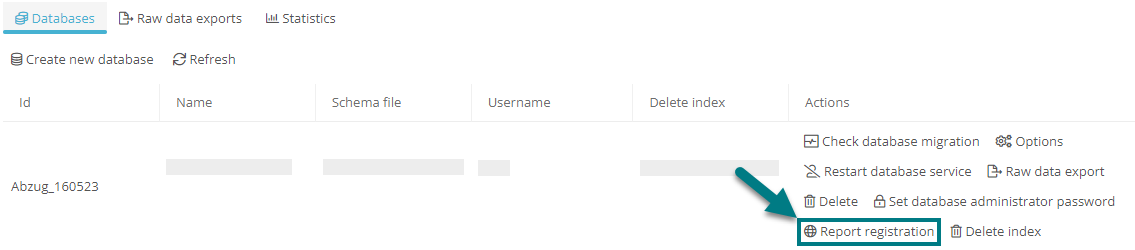
-
In the Report registration dialog, click on the Portal report that you want to register:
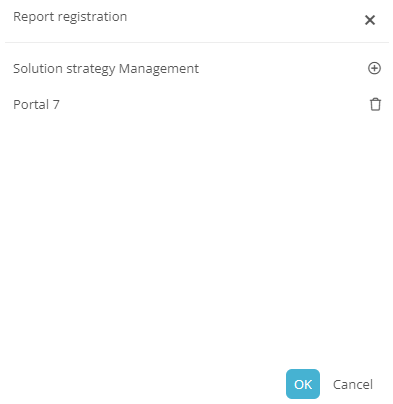
Note: Reports that have already been registered are marked with
 . Reports that have not yet been registered are marked with
. Reports that have not yet been registered are marked with  .
.Note: To remove a registration entry, click on the already registered report in the Report registration dialog.
-
Set the Portal report settings in the Register report dialog
See also: Instructions - SystemAdministration
Note: If only one Portal report is stored in a database, the Register report dialog opens directly after you have clicked on Report registration in the Actions column.
-
Click Save
-
In the Report registration dialog, click Report registration on OK
